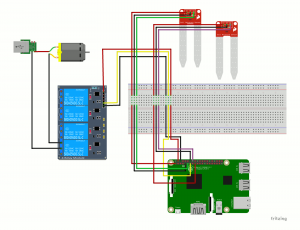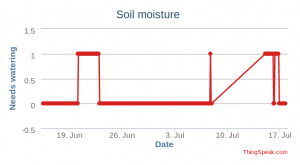Articles tagged ‘iot’
* Automatic plant watering with Raspberry Pi
3. December 2018, Jakub Horák. Categorized as IoT.
Who hasn’t had hers/his plants die at home while traveling for a few days? Unfortunately my plants suffered from this fate too. Since I already have my plants connected to the internet via Raspberry Pi, notifying me whenever the soil gets dry, one solution is to have that same event trigger actual plant watering. That’s what I set out to accomplish. By researching online, I stumbled upon an interesting tutorial Raspberry Pi Automated Plant Watering with Website which describes the hardware build very well, but adds a web server on top, which I find useless. I decided to run my own software stack.
Hardware parts necessary (assuming Raspberry Pi plant sensor is built already):
- mini motor water pump 3-6V
- 7-10mm aquarium hose
- container which can hold some water
- soldering iron, solder
- 5V relay
- old USB charger
After getting all the necessary parts, first step is to cut the USB charger phone part off and expose red and black wires. Next, solder the red wire sticking from the pump to the red wire exposed from the USB charger cable.
When the soldering is done, it’s time to connect everything together. See the complete wiring diagram with two moisture sensors in the figure below.
Ports (as per pinout.xyz) used for the pump are (first relay, then Raspberry Pi 3):
The next step is to fill the water container with water, tape the pump as close as possible to the container’s floor and use something (e.g. a wine bottle) to hold the outlet from the hose. I measured, that the motor can pump 23ml of water each second, thus it should be enough to pump for 1 or 2 seconds each time when the soil is dry.
As for software, get my updated scripts from the associated GitHub repo. The configuration from moisture.py can be seen below. First the moisture sensors are set-up:
# Define the GPIO pin that we have our digital output from our sensor # connected to and URL which to call on sensor state change sensors = { "peace_lily": (17, "** URL 1 **"), "parsley": (23, "** URL 2 **") } |
then the water pumps:
# Define the GPIO pin that we have our digital input to the # respective relay connected to and number of seconds to pump # each time pumps = { "parsley": (27, 1) } |
When I get my second water pump, after wiring, I will just add a new entry under “pumps” with the corresponding pin.
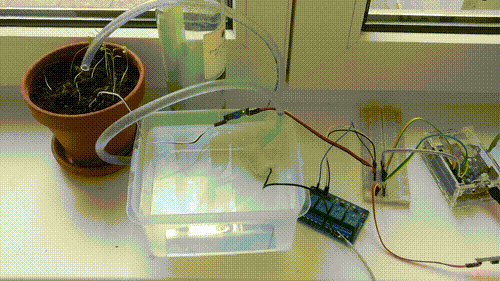
Watering system in action
That’s all folks, happy farming!
* Feiertag Alexa skill update
3. October 2018, Jakub Horák. Categorized as AWS, IoT.

As it turns out, several people use my Feiertag Alexa skill, which I’ve described in a previous article. Recently I’ve upgraded it to use Amazon’s new device location API. Therefore now immediately after you install the skill through the Alexa app, you get asked, whether you want to share device country and postcode with the skill. That makes the user experience much easier, since you are no longer required to link an Amazon account to the skill. For backwards compatibility reasons, I’ve left the account linking in, but made it optional. So current users don’t have to change anything and will still get the correct Feiertag for their Bundesland.
Check out the updated skill in Alexa Skill Store. Just install it and ask: “Alexa, frage Feiertag, wann der nächste ist.”
Source code is in my GitHub repo.
* Connecting plants to the internet
25. July 2017, Jakub Horák. Categorized as IoT.
I have a couple of pelargonium plants on my balcony and I’m always struggling to determine, when to water them. By chance I also have a Raspberry Pi 3 lying around, so I’ve decided to do a little IoT project, turn the plants into cyborgs and let them tell me, when they need watering.
The basic setup is inspired by the Moisture Sensor Tutorial.
To provide electric energy, I bought the Ravpower powerbank with capacity 26800mAh. However even the massive battery doesn’t last more than three days in this setup. That’s when I found a nice extension board for Raspberry Pi called Witty Pi 2, which will handle turning the Pi on and off based on a schedule, thus conserving huge amounts of energy. See the photo on the left. I set the schedule to turn the Pi on for 2 minutes once every 2 hours. The whole thing can keep running like this for about a month without recharging.
To summarize, here is a complete list of used components:
- Raspberry Pi 3
- Witty Pi 2
- Ravpower powerbank with capacity 26800mAh
- Moisture sensor
- Breadboard
- 5 jumper wires
The hardware running smoothly, finally, let’s discuss the code. I started off with the tutorial’s Python sample and extended on that. I ended up with Ansible scripts. Ansible takes care of the configuration deployment, so whenever I’d format the Pi, I just need to install Raspbian, replay the Ansible playbook and I will get the same software installed and configured on it. Check the repo on Github. Pretty sweet!
* Alexa, frage Feiertag, wann der nächste ist
16. April 2017, Jakub Horák. Categorized as AWS.
The topic of AI assistants is recently one of the hottest in technology. With Apple’s Siri and “Ok, Google” now available in every smartphone, Amazon is not behind and has its own Alexa. As Amazon is not a phone maker, the assistant’s main place to live is a special speaker with integrated microphone array known as Echo.

In December 2016, Amazon was just introducing Alexa in Germany and came up with a promotion, under which everyone, who publishes three Alexa skills in the Alexa store within one month, will recieve a free Echo Dot device. That and curiosity were good motivation for me to start developing. I made a first primitive skill quite fast. It took just two hours. I wanted my second skill to be more advanced though. An idea came to me to make a skill, which tells you, the user, when the next public holiday is. That is actually quite useful in Germany, as different Bundeslände have different public holidays.
Alexa skill’s main part consists of an AWS Lambda function, which takes input from the Alexa speech model and outputs a text which will be told to the user. Lambda currently supports Java, Python and Node.js. As the developer gets charged by the used memory, I believe it’s best to use Node.js. Most of the examples online are implemented in Node.js too, and Alexa’s Node.js SDK provides more features than the Java SDK.
My new skill, which I call Feiertag, requires you to link your Amazon profile and fetches the postal code from your primary Amazon postal address. The postal code is then used to determine the Bundesland in which you’re residing and subsequently the public holidays that affect you. One of the ways to can interact with the skill is:
Alexa, frage Feiertag, wann der nächste ist.
As it took me a bit longer to finish the skill, I missed Amazon’s promotion for a free device. So when an Echo Dot became available for pre-order, I bought one myself. Unfortunately while testing my skill, I discovered, that the Alexa itself can tell you the holidays without the need to install any skill. You just ask:
Alexa, wann ist der nächste Feiertag?
This sentence sounds much more natural than the previous one, right? The difference is that it doesn’t contain invocation of my “Feiertag” skill. Too bad, that my skill is not bringing any new cool features, but at least I got to do a nice programming exercise.
See the source code of Feiertag skill on Github.
Archives
- March 2024
- October 2023
- May 2020
- December 2018
- October 2018
- July 2017
- April 2017
- March 2017
- November 2016
- April 2016
- March 2016
- November 2014
- September 2014
- May 2014
- March 2014
- February 2014
- August 2013
- June 2013
- April 2012
- August 2011
- May 2011
- October 2010
- September 2010
- August 2010
- December 2009
- November 2009
- October 2009
- September 2009
- August 2009
- July 2009
- June 2009
- April 2009
- January 2009
- December 2008
- October 2008
- September 2008