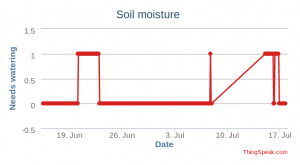Archive from July, 2017
* Connecting plants to the internet
25. July 2017, Jakub Horák. Categorized as IoT.
I have a couple of pelargonium plants on my balcony and I’m always struggling to determine, when to water them. By chance I also have a Raspberry Pi 3 lying around, so I’ve decided to do a little IoT project, turn the plants into cyborgs and let them tell me, when they need watering.
The basic setup is inspired by the Moisture Sensor Tutorial.
To provide electric energy, I bought the Ravpower powerbank with capacity 26800mAh. However even the massive battery doesn’t last more than three days in this setup. That’s when I found a nice extension board for Raspberry Pi called Witty Pi 2, which will handle turning the Pi on and off based on a schedule, thus conserving huge amounts of energy. See the photo on the left. I set the schedule to turn the Pi on for 2 minutes once every 2 hours. The whole thing can keep running like this for about a month without recharging.
To summarize, here is a complete list of used components:
- Raspberry Pi 3
- Witty Pi 2
- Ravpower powerbank with capacity 26800mAh
- Moisture sensor
- Breadboard
- 5 jumper wires
The hardware running smoothly, finally, let’s discuss the code. I started off with the tutorial’s Python sample and extended on that. I ended up with Ansible scripts. Ansible takes care of the configuration deployment, so whenever I’d format the Pi, I just need to install Raspbian, replay the Ansible playbook and I will get the same software installed and configured on it. Check the repo on Github. Pretty sweet!
Archives
- July 2025
- March 2024
- October 2023
- May 2020
- December 2018
- October 2018
- July 2017
- April 2017
- March 2017
- November 2016
- April 2016
- March 2016
- November 2014
- September 2014
- May 2014
- March 2014
- February 2014
- August 2013
- June 2013
- April 2012
- August 2011
- May 2011
- October 2010
- September 2010
- August 2010
- December 2009
- November 2009
- October 2009
- September 2009
- August 2009
- July 2009
- June 2009
- April 2009
- January 2009
- December 2008
- October 2008
- September 2008