* Audio box toy
12. March 2024, Jakub Horák. Categorized as Electronics.
For Christmas, I wanted to create a special homemade toy for my one-year-old daughter. I remembered seeing an article some time ago about someone making a wooden box toy for their niece, which played songs uploaded as MP3 files. I decided to adapt this idea and create a similar toy using 3D printing.
The concept is straightforward: a large red button that, when pushed, triggers a microcontroller to play an MP3 file through an amplifier and a speaker (I chose a 2W speaker).
In my initial prototype, I used two AA batteries, but they didn’t seem to provide enough power to the microcontroller to drive the audio speaker effectively. So, I purchased a cheap 5000 mAh powerbank. I attempted to power the USB port using the powerbank, but it wasn’t sufficient either. As a last resort, I opened up the powerbank and soldered the internal LiPo battery directly to the VSYS pin of the WeAct Studio RP2040. The battery now lasts for about 4 days, but this introduced a new problem. To charge the LiPo through the powerbank’s USB-C port or to use the USB-C port on the RP2040 to change the MP3 song, I needed to desolder the LiPo again, otherwise risking damage to the RP2040. To address this issue, I installed a small on-off slide switch between the battery and the VSYS pin of the RP2040. This allows me to disconnect the battery from the microcontroller and use the USB-C port on the powerbank for charging, or the RP2040 USB-C port to change a song.
To create the MP3 files, I used Audacity to select a suitable section of a song, roughly 10 seconds long. I then applied an “Amplify” effect to decrease the volume. The required decrease varied depending on the song, ranging from -7dB to as much as -18dB.
Since there are no ports on the outside of the box, I wanted to make the screw holes reusable. To achieve this, I used threaded heat-set inserts from CNC Kitchen. With a special soldering tip, it’s easy to install them into a 3D print.
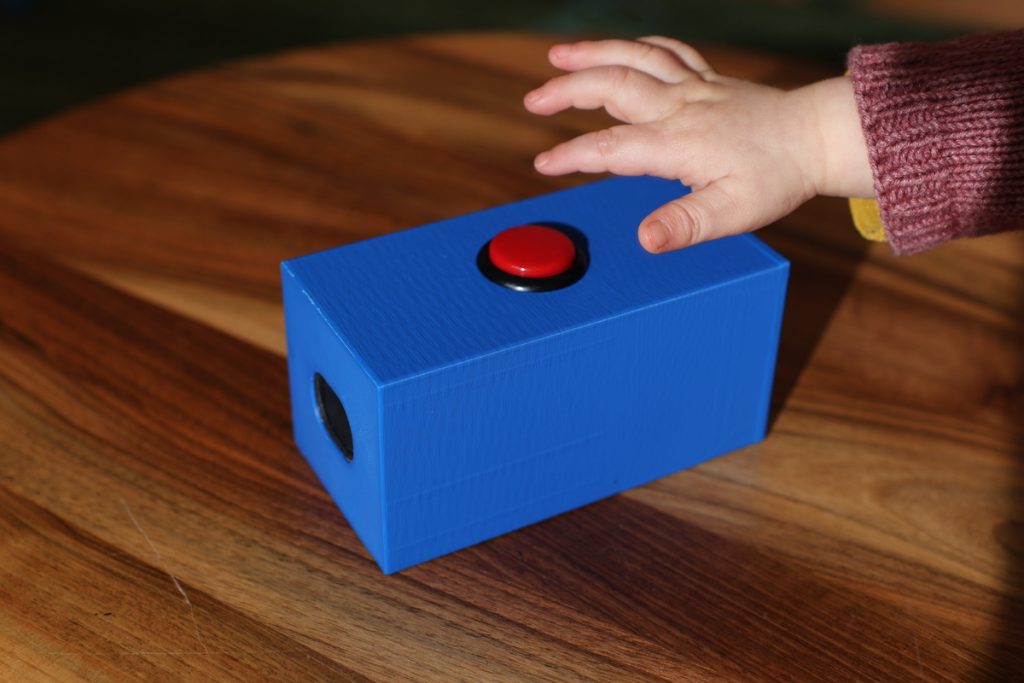
The 3D models for the box are available on Printables. Here’s a list of parts:
- Microcontroller WeAct Studio RP2040 – 2MB variant
- Amplifier Max98357 I2S 3W Class D
- Arcade button Sanwa 30mm
- Speaker 4 Ohm 2W
- Heat-set M4 threaded inserts
- M4 screws
- 5000mAh powerbank with USB-C port
The code itself is pretty straightforward:
1 2 3 4 5 6 7 8 9 10 11 12 13 14 15 16 17 | import board import audiomp3 import audiobusio import alarm audio = audiobusio.I2SOut(board.GP0, board.GP1, board.GP2) mp3 = audiomp3.MP3Decoder(open("song.mp3", "rb")) while True: audio.play(mp3) while audio.playing: pass print("Going to sleep") pin_alarm = alarm.pin.PinAlarm(pin=board.GP15, value=False, pull=True) alarm.light_sleep_until_alarms(pin_alarm) print("Waking up") |
I must say, my daughter really enjoys the toy; she loves pushing the button repeatedly. After a couple of weeks, she got tired of it, so I changed the song, and now the toy has regained her interest.
One Response to “Audio box toy”
Leave a comment
Archives
- July 2025
- March 2024
- October 2023
- May 2020
- December 2018
- October 2018
- July 2017
- April 2017
- March 2017
- November 2016
- April 2016
- March 2016
- November 2014
- September 2014
- May 2014
- March 2014
- February 2014
- August 2013
- June 2013
- April 2012
- August 2011
- May 2011
- October 2010
- September 2010
- August 2010
- December 2009
- November 2009
- October 2009
- September 2009
- August 2009
- July 2009
- June 2009
- April 2009
- January 2009
- December 2008
- October 2008
- September 2008

22. July 2025 at 15:37
Hi there yes this piece of writing is genuinely pleasant and I have learned lot of things from it concerning blogging. thanks. Phone